How to AirPlay video and mirror your device’s screen
https://support.apple.com/en-us/HT204289
How To Connect a Phone Or Tablet To Your TV Via USB
https://helpdeskgeek.com/how-to/how-to-connect-a-phone-or-tablet-to-your-tv-via-usb/
How to watch videos from your phone on your TV
https://www.verizonwireless.com/articles/how-to-watch-videos-from-your-phone-on-your-tv/
How to connect your phone to the TV
https://www.techradar.com/how-to/how-to-connect-your-phone-to-the-tv
How To Connect Your Phone To A TV
https://cellularnews.com/guides/how-to-connect-your-phone-to-a-tv/
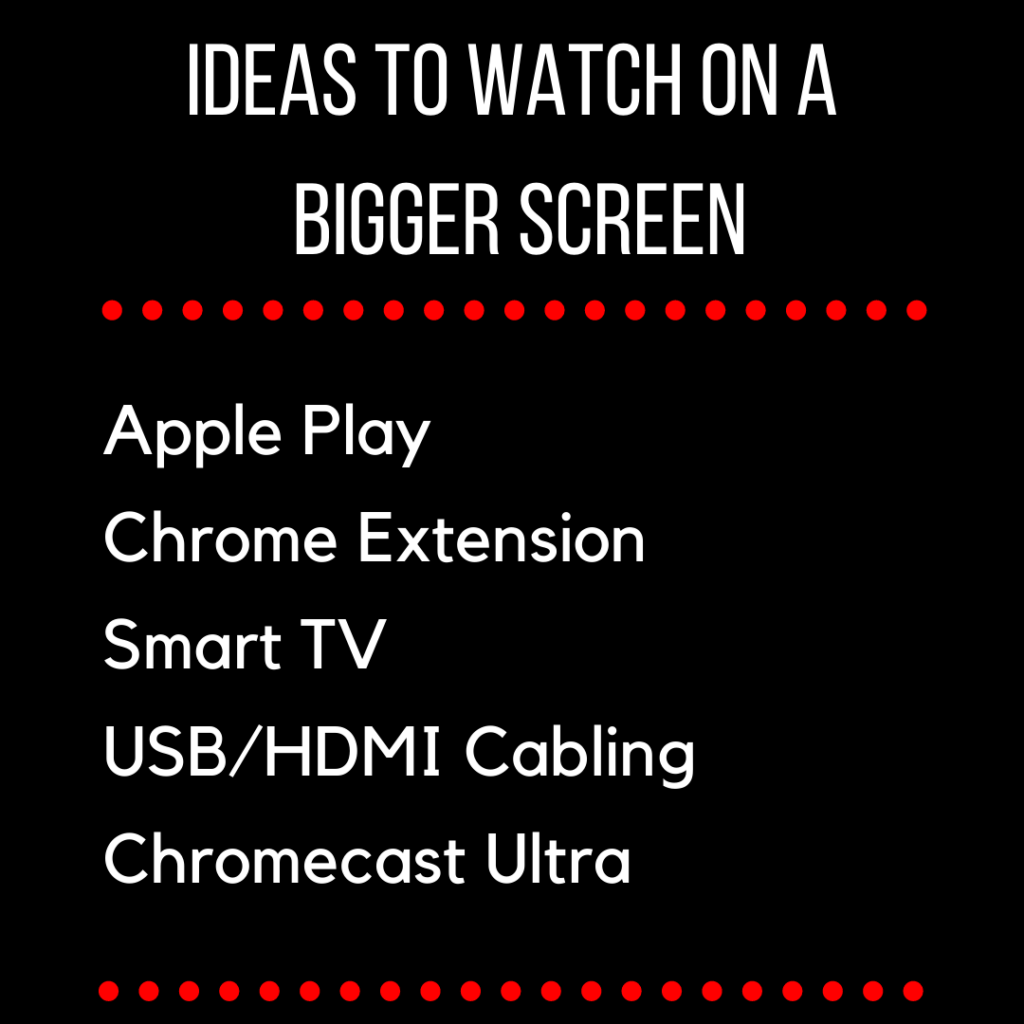
HOW TO USE A FIRESTICK:
Download the Airscreen App on firestick
A. Go to Apps
B. Select categories
C. Select photo & video
D. Select AirScreen
E. Download app
F. Select get started
G. Go to settings
H. Name your firestick (top selection)
I. Select start using app
Go to your iPhone
A. Unlock your iPhone
B. Swipe up from the bottom of your screen
C. Select screen mirroring
D. Select the name of your fire stick
You should now see whatever is on your iPhone screen on your tv
This may look complicated but it’s not, just trying to lay out every step so it’s easy.
Once you download the airscreen app the first time all you do is open the app in firestick and hit mirror screen on your iPhone


